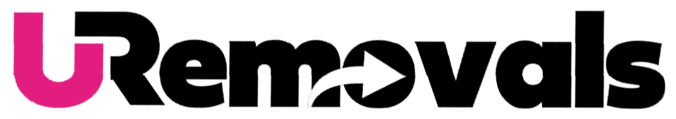How does the calendar function on my account?
URemovals
Last Update 6 months ago
The calendar allows you to manage your availability for work. Simply click on the dates and times you are unavailable, and the word 'unavailable' will appear in blue.
On those days, your profile will not be shown for quotes.
It is therefore important to regularly update your availability in your calendar.
If a driver fails to update their calendar and accepts a confirmed booking they are unable to attend, the system will automatically leave a negative review on their profile page. This may affect your overall profile and result in fewer bookings. In some cases, your account may be suspended.
How can I make myself available on the calendar?
If you are available, leave the calendar blank, and your profile will appear to customers for the available dates and times. If you have marked a day as unavailable but become available again on that day and time, simply click the blue 'unavailable' text, and it will remove your unavailability after a brief confirmation message.